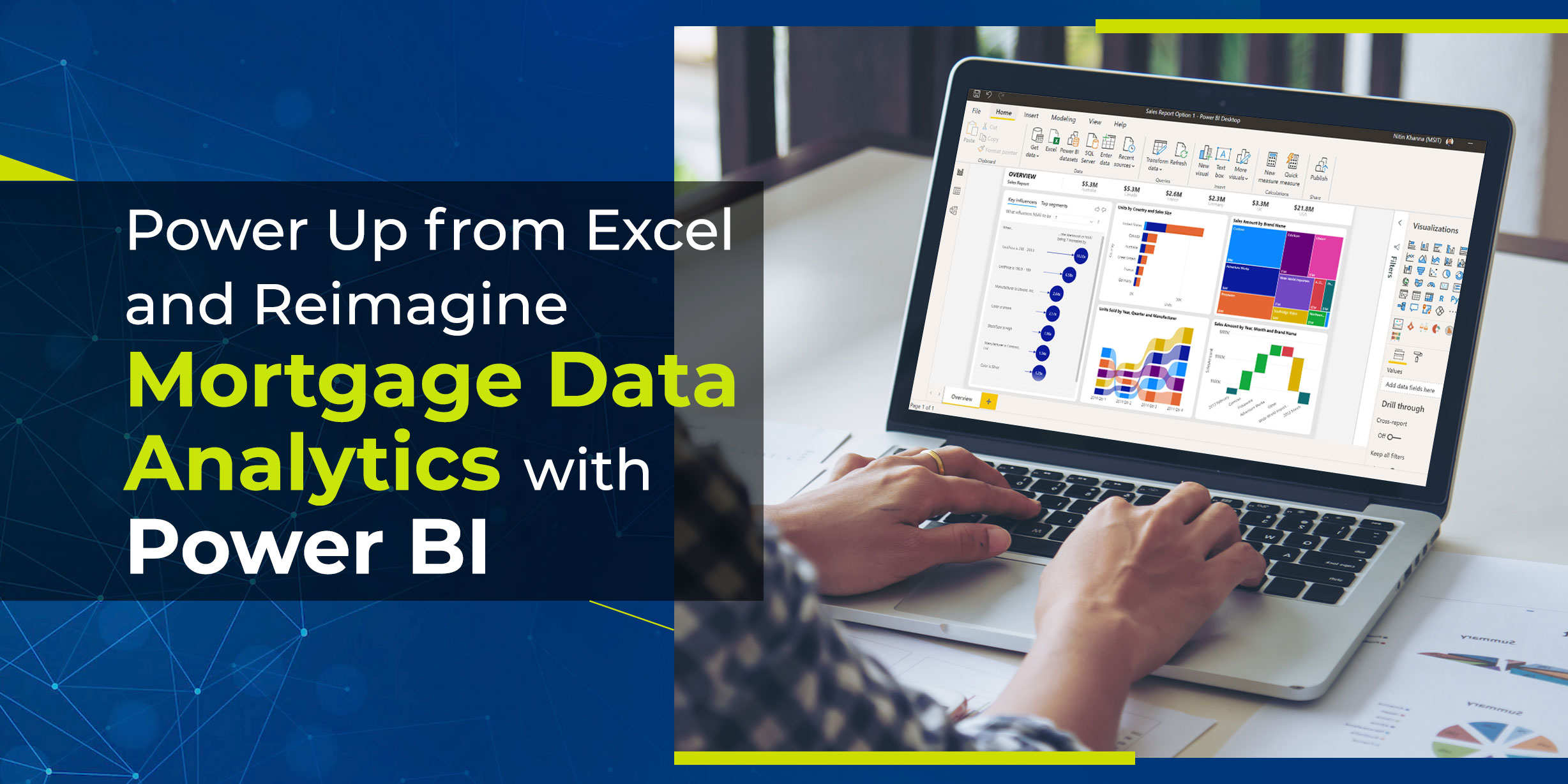Financial services was always a data-driven business, and the data boom of the last few years has opened up new avenues for mortgage companies. Research suggests that borrowers are now more digitally inclined than ever before, generating huge amounts of data that you can leverage to generate meaningful and predictive insights (eventually enabling mortgage automation services). Traditionally, data analysis was performed as a standalone model using basic tools like Excel. In 2022, it is time to power up to Power BI.
The Need to Reimagine Mortgage Data Analytics in 2022
Data analysis shapes nearly every major decision on the mortgage value chain. From analyzing demographic data to predicting foreclosure risks and monitoring asset health, lenders rely on data at every step. Despite this, most mortgage companies did not have a well-defined data analytics strategy in 2019.
Research by Ellie May found that 2 in 5 lenders could not say how much they spent on data and analytics every year, and it was only large organizations (60%), who were likely to have a robust strategy. Less than 1 in 4 were able to unlock predictive insights and just 3% were at a prescriptive phase, where they could get data-driven suggestions and recommendations.
Meanwhile, the borrower mindset is rapidly maturing, and they are now likely to expect faster approvals, less friction, shorter delays, and minimal efforts compared to the pre-pandemic era. That is why it is so important to invest in mortgage data analytics tools that can keep up, and support digital innovations like mortgage RPA.
Read more: 5 Reasons Why the Mortgage Industry Needs Smart Data Fabrics
The Problem with Excel for Mortgage
There are several reasons why spreadsheet tools like Excel may seem like your go-to when analyzing mortgage data. They are widely available, and on the surface, do not seem to require much of a learning curve. Excel is also built to accommodate a wider variety of information types, which makes it highly flexible – at least in theory.
The problem comes in the execution part of it. Complex data analysis in Excel requires custom-built or pre-packaged models, which will often incorporate macros and Visual Basic (VBA) elements to make it work. This means that you need a separate model for each individual data process; for example, one for loan summaries, another for refinancing analysis, a separate one for amortization, and so on.
Excel sheets are also hosted either locally or on Microsoft’s public cloud service, Azure. Local hosting provides control and compliance but limits the capacity and performance of your in-house computing resources. Using the public cloud has cybersecurity risks of its own. However, the biggest challenge with using Excel is the limited nature of its visualization features. Excel is primarily designed as a table-based record-keeping tool, which means that dashboards and data visualizations are retrofitted and not purpose-built.
As you scale your mortgage digital transformation journey, Excel-based data analytics proves difficult to maintain. For example, it is not ready to integrate with mortgage RPA applications or mortgage automation services, where one needs data insights to automatically feed into third-party apps and external systems.
Read more: How Can Intelligent Process Automation Empower Your Mortgage Operations
How Power BI can Help
Power BI, like Excel, is a data analysis tool from Microsoft, but tailored to meet the needs of a data-driven enterprise. Instead of simple record-keeping and rudimentary analysis, it focuses on visualization and self-service analytics. As you move from traditional processes to mortgage automation services and close to 100% mortgage RPA, it is easy to upgrade from Excel, since Power BI integrates with spreadsheets natively. Here are the benefits for mortgage companies:
1. A mature solution with extensive research and investment
Launched in 1985, Excel is now part of the Office productivity suite and less geared for enterprise use. In contrast, Power BI was launched in 2011 and has been constantly updated with new features, connectors, and use cases. For example, the tool added something called Data in Space in June 2022, which allows Power BI content to be embedded in the physical world using augmented reality (a key technology transforming property preservation). This breadth of features is simply not available in Excel.
2. Incredible flexibility when integrating with other apps
Power BI can accommodate information from nearly every data source you can imagine, including Excel spreadsheets. Mortgage businesses can set up connectors with website analytics tools like Google Analytics, CRMs like Microsoft Dynamics 365, and much more. It also supports custom integrations using APIs. For example, Nexval can connect a document processing app custom-built for you, with Power BI, without retrofitting elements or adding on technical debt. The same applies to risk management platforms, digital lending platforms, data fabrics, etc.
3. Predictive power and self-service
Power BI addresses mortgage use cases across the entire spectrum of digital maturity. This means that business users can get started with simple self-service tools, presented via analytics dashboards. Meanwhile, developers, data scientists, and advanced users can set up Power BI with machine learning algorithms written in Azure SQL and R (among other languages) for predictive insights. The solution’s built-in Quick Insights feature offers the most relevant information in an easy-to-digest manner.
Read more: Rising Mortgage Rates: How Automation Can Help Lenders Maintain the Margin
Getting Started with Power BI in 2022
Power BI could impact various mortgage use cases, such as credit risk assessments, fraud detection, risk and exposure analysis, customer experience analysis, and more. This is due to its ability to ingest diverse datasets, connect with myriad sources, and power dashboards that are easy to create, understand and share. Mortgage providers can start by partnering with a company that intersects industry knowledge and technical expertise with the ability to tailor data solutions to your unique needs.
At Nexval, our team of 1000+ SMEs leverage data analytics for cutting-edge research and solutions in fields like artificial intelligence, mortgage automation services, risk management, and borrower experiences. Are you ready to ditch outmoded Excel sheets and power up to a new era of data-driven mortgage processes? Speak with our Power BI experts to learn how.
Frequently Asked Questions About Power BI
Q1. Can we access Power BI on mobile phone devices?
The Microsoft Power BI app is available for iOS devices, Android mobile phones and tablets, and Windows 10 devices. One can download the app on their mobile devices to monitor and access their business data on the go.
Q2. Is Power BI better than Excel?
Although Excel has been the most reliable tool for data analytics for a long time, there are a few limitations of excel that makes Power BI a better choice for data analytics. For example, Power BI can process data faster than Excel and can handle large data sources without hassles.
Q3. Can Power BI be used for budgeting and forecasting?
Power BI is a useful tool for budgeting and forecasting, especially if there is a lot of complexity in the process. If multi-level organizational inputs are needed and multiple users are involved, Power BI will be a tool of choice for budgeting and forecasting.